Quick Guide for Student Part 4
This is a multi-blog series to help student become familiar with SkillWiz and start quickly get most out of it. In the previous blog, we learned how to take a test and understand different features available on the page.
View Result
You should click Review button to review each question and learn from the explanation (if teacher/publisher has provided) on each question.
Highlights
- Summary – Number of correct, incorrect and missed questions, average time taken by you and % accuracy (total correct divided by total questions)
- Rank – It shows you where do you stand among all those students who have taken this test. This is a good sampling of your overall rank.
- Marks by Topic – Shows you marks (positive and negative) on each subject and topic.
- Speed Analysis – You can view your speed on each subject and topic of this test. Subject or topic with best speed (minimum time) appear on the top. This is your strength area. At the bottom, you would see your weak areas with respect to speed.
- Accuracy Analysis – Similar to Speed Analysis, you can see your strength and weak area with respect to accuracy.
- Pace Analysis – Time management is crucial in most of the tests. This graph shows you how you managed your time as test moved forward. In the beginning you had certain time and with each passing question, time reduced. The blue line is a standard pace and this is the basis to measure how you performed. The gap between two points on the yellow line shows you time taken on a question. If you managed your time well, your yellow line will always stay above blue line (good) but if you see yellow line going below blue line, it tells you that you took more than necessary time in answering some question (bad). Pay attention to pattern in your pace analysis. Do you always dip below blue line?
Once you finish the test, it is time to review result (attempt). SkillWiz captures lot of data points as you are taking the test and provides you detailed analysis of your attempt.
You should click Review button to review each question and learn from the explanation (if teacher/publisher has provided) on each question.
I hope this series of 4 articles give you enough to jump start your practice and become better with SkillWiz.
Happy learning and stay tuned.