Quick Guide for Student Part 3
This is a multi-blog series to help student become familiar with SkillWiz and start quickly get most out of it. In the previous blog, we learned how to select a test.
Taking a practice test
Once you click Take Test button, you would be presented with “Test Instructions” page. On this page, you read instructions (both SkillWiz application related and Test specific provided by teacher/publisher).
Start Test button will load the test (this may take few seconds or minutes depending on your internet connection speed). As soon as test loads, timer will start.
Though Instruction page already details about this page, here is a quick recap for you:
Highlights
- Give Answer – You should select one or more correct answer(s) based on question given by your teacher/publisher.
- Review – You may mark one or more question for review. Question numbers marked for review will immediately appear on the right panel under “Marked for review”.
- As you progress and answer questions, list under “Missed Questions” will start reducing. This panel is a quick way to jump to any question you are missing to answer and this is very handy towards the end of the exam when you are rushing to finish.
- Jump to a subject – You can select any question from your favorite subject from the bottom right panel (categorized by subject name). As always, click on any number and it will open specific question.
- Save and Next – Save your answer and move to next question.
- Finish – when you are done answering all questions, click on “Finish” button at the top. It will ask for confirmation message.
Important things to remember
- Don’t refresh the page. It will restart the test and current attempt will be marked abandoned. This will become a problem if your teacher/publisher doesn’t allow you to take multiple attempts.
Once you submit test (Finish), you would be presented to give feedback – rate genuinely and give meaningful feedback.
You feedback will help teacher/publisher to improve test and at the same time, help other students decide whether to take this test or not. Students trust other students and rely on community to save time and prepare efficiently
In the next blog, we will see how to view result of your test and understand important data visually which will help you become better in your preparation everyday.
Happy learning and stay tuned.