Quick Guide for Student Part 2
This is a multi-blog series to help student become familiar with Skillwiz and start quickly get most out of it. In the previous blog, we learned how to register your account on Skillwiz in less than 2 mins.
Selecting a practice test
Once you are logged into Skillwiz, you should click “Tests” from top menu. This will bring list of tests available to you, either free, paid or private (when your teacher adds you to a classroom and share a test with you). Here are the few things you can do on this page to keep yourself organized.
- Filter – From the left panel, you can filter and narrow down list of tests. If you see series of numbers at the bottom, it means there are more tests and you should go to next page to check out more.
- Search – If you know a word from the name of the test, you can search and bring the test quickly.
- Favorites – You can add a test to your favorite and next time filter (from left most panel) to see only favorite tests. Once you take a test, you may want to remove it from your favorite list to keep list short and easy to manage.
- Share on Social media such as Facebook or Twitter – Like a test? Why not to share with your friends so that they save time and benefit from your research.
- Sort/Ordering – You can order list of the test by name, publish date etc (ascending or descending). This will save you from navigating to multiple pages (page number at the bottom).
- View – Most importantly, open a test by either clicking the test name (link) or View button.
When you Click View button, you will open the test and view its details. You may see details of the selected test on this screen such as number of questions, time, number of times all students attempted this test, positive and negative marks, number of attempts allowed for you, expiration date, question distribution by subject and topic (middle left panel), your attempt history (middle 2nd panel), feedback given by other students etc. Once you decide to take this test, click Take Test button.
In the next blog, we will talk about selecting a practice test.
Happy learning and stay tuned.