Quick Guide for Student Part 1
This is a multi-blog series to help student become familiar with SkillWiz and start quickly get most out of it.
Welcome! If you want to learn more about using SkillWiz, you’ve come to the right place. SkillWiz is the easiest way for you to practice daily for examination or class, analyze your results and improve – anytime, anywhere, using mobile app or web. SkillWiz bring power of technology and mobile to help you prepare and achieve result faster.
Register
Email id is required for registration. After successful registration, the email id is used as credential to log into the application. At the time of registration, please select the grade/exam you are interested in (goal). Based on the goal selected, the student will be able to see the practice test applicable to that Grade/Exam.
You should start with registration process – it hardly takes 2 mins of less.Visit https://myskillwiz.com or download mobile app in the Google Play. Once you enter necessary details, you will receive an email. Open you email and click the link to activate your account – as simple as it could be.
Alternatively, you can use your Facebook or Google+ account. You need to authorise Skillwiz and provide additional information specific to Skillwiz to create an account. You don’t need to validate your account in this case.
In the next blog, we will talk about selecting a practice test.
Happy Learning. For any questions or comments, you may always reach out to info@myskillwiz.com